Sales Tracking
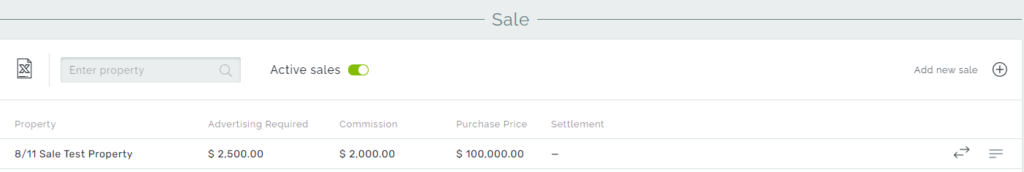
Sales section presents the list of properties for sale. Search part helps to find a particular sale property by its address. Also, we can show active sales, or old sales by toggling Active sales checkbox. Furthermore, the list of sales properties in the table format can be downloaded by clicking on the icon on the left. This report is called Sales Extract.
How to add a new property for sale

The Add new Sale button should be clicked on to create a new sale.
The page of Sale Details consists of the property to be sold, seller, and buyer details.


The address of the sale property and specifics of the sale details must be put in the Property section here.
Specifics of the sale transaction are:
Purchase price – the amount of money needed to be paid for the real estate purchase.
Unconditional – the date when an unconditional offer is made and accepted.
Settlement – the date when the property changes ownership. After this date sale is completed.
Deposit – the amount of money that must be paid at the beginning of the sales transaction as the first payment. This amount counts automatically and presents a provided % amount of the Purchase Price. This sum displays at the field Deposit Required. When the deposit is sent by the buyer to the system, it is receipted and then it appears at the Deposit Received field. Advertisement costs will then be paid from the receipted deposit.
Advertising Required field shows an amount of advertising fee. Advertising fee shows the expenses incurred in sales advertising.
Commission – the amount of money to be taken by the Property Manager for the sale’s transaction. It is counted as the percentage of the Purchase Price. Gross Commission shows the money equivalent of the commission percentage.

Sale transactions

The transactions regarding the sale can be found from the main page by clicking on the button as shown above.

Sale Profile details

To access the sale details, you can click on the Sale details button at the top right corner on the main sales page, or from the sale transactions page.
Sale’s details page shows the property, seller, and buyer details. The information is fixed and stored thereafter the sale transition is finished.
*For additional information go to the 6.1 How to add a new property for sale part.

