Landlords

The Landlords’ page provides information about the landlords. Landlord – is the person who has a real estate to be leased.
Landlord’s Menubar
At the top of the screen is the menubar. There you can search/filter specific landlords.
Search field
The search field allows the user to do an interactive search based on landlord’s name. Once filtered based on the search, contact details of the landlord will be shown on the screen. At the right side, we have 2 buttons to get into that particular landlord’s details, or see transactions and generate his/her ledger.
Active landlords filter
This feature is made for filtering the landlords based on their status. The status of the landlords can be active or inactive.
Landlords Extract report
Landlords Extract report allows you to get info about all landlords in the table format.
How to add landlords
Adding the landlords can be done by clicking the Add landlord button. After that, the page with landlord fields to fill is given.
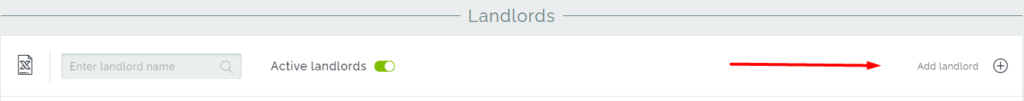
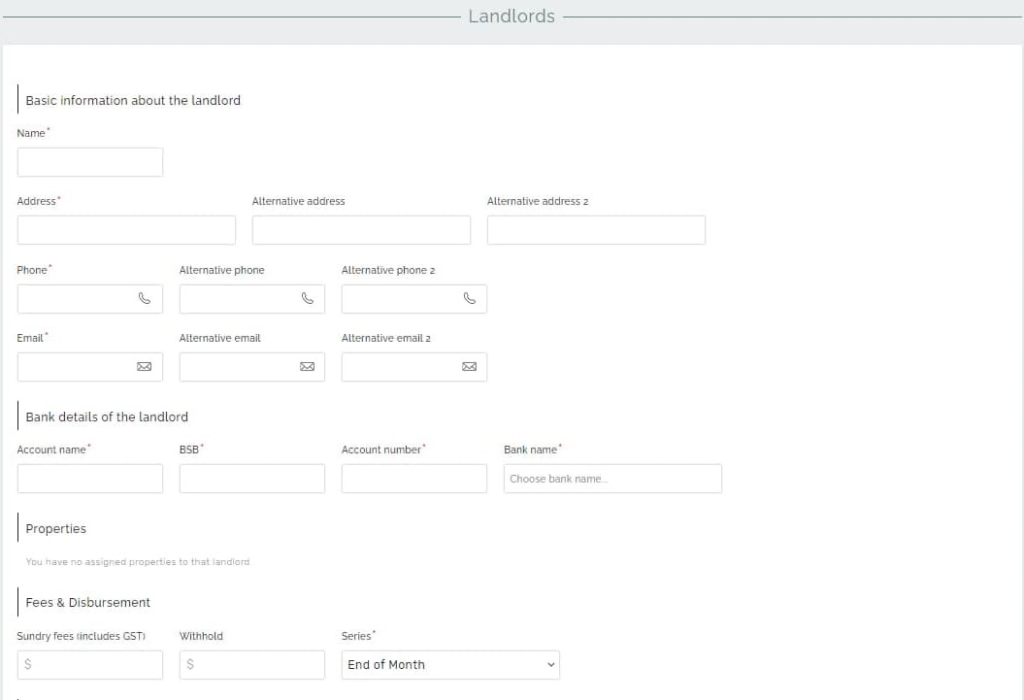
The Basic information about the landlord part must be filled with the landlord’s name, address, phone, and e-mail.
The Bank details part must include the landlord’s account name, account number, the BSB, and a Bank that manages the landlord’s operations.
The Properties part will be filled automatically when the real estate is added to the Property’s section.
Fees&Disbursement part should contain the sundry fees and withhold information. The sundry fee is the fee that is taken out of this landlord’s ledger every time the landlord is disbursed. It’s like a disbursement fee. Withhold shows the amount of money that will be kept in the landlord’s ledger inside the trust account. If set, the withholding amount will not be disbursed to the landlord, and any excess balance that is over withhold will be disbursed to the landlord. The Series shows the disbursement frequency the landlord is set to be disbursed.

Additionally, the landlord’s files can be attached to his profile from here by drag-drop or by browsing the file system. And anything related to the Landlord can be put into the notes section and shared between users of the system.
The landlord profile will be created after clicking the Save button at the bottom of the page.
- The BSB (Bank-State-Branch) is a six-digit number that identifies banks and branches across Australia.
Extended information about the landlord

Detailed information about the landlord can be found on the right side of the landlords’ field. There are two buttons here, that show the landlord’s transactions and the information about the landlord respectively, shown in green and red above.
Landlord’s transactions section

This section shows the monthly transactions of the landlord. Date picker can be used to find the month that we want to see the transactions for this landlord. Also, the landlord’s ledger reports can be generated here based on the filtered transactions shown on this page, by clicking the Generate ledger button.
Landlord’s details
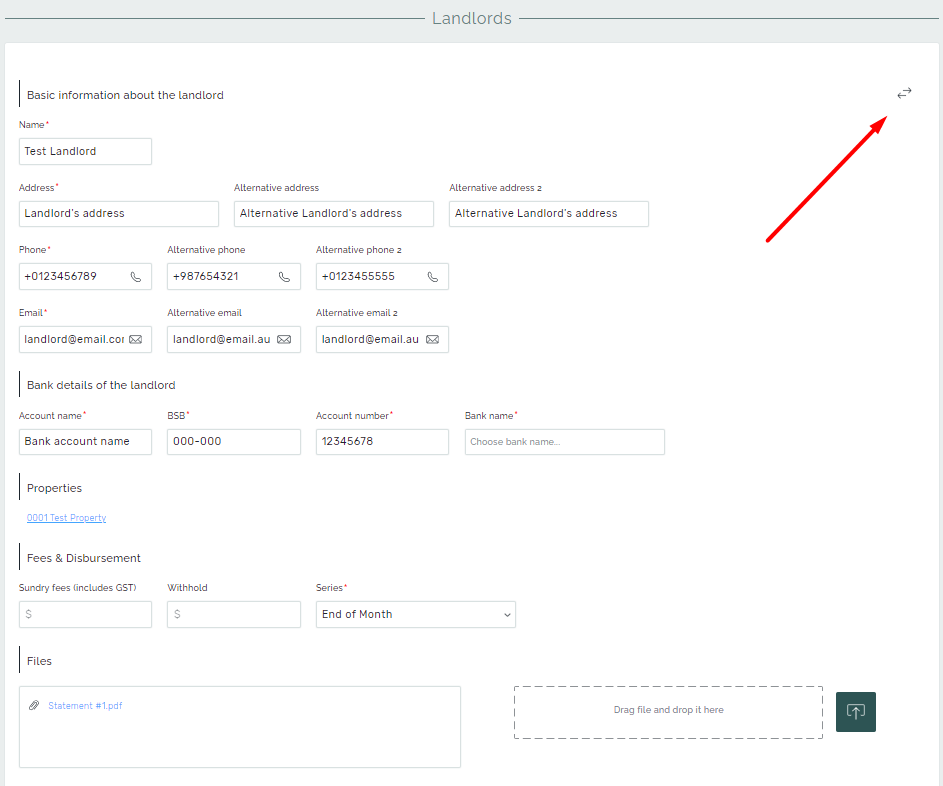
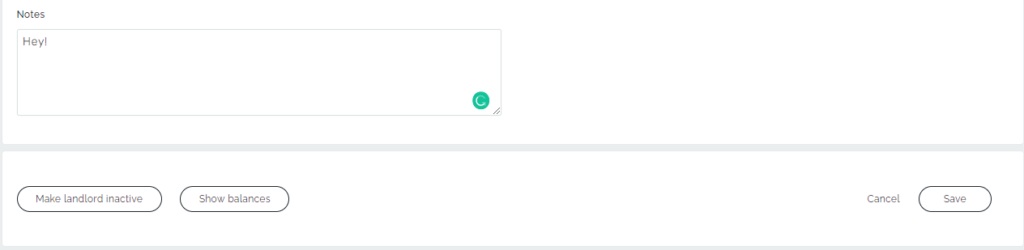
In section locates the main information about the landlord such as contact and bank details, properties, fees, and disbursement details. In addition, files can be uploaded with important information about the landlord ans notes can be added to put more details. If needed, the landlord can also be made inactive here. And you can check the Landlord’s balance by the end of the audit month via Show balance. Finally, on the top right, there is a button to easily navigate to this landlord’s transactions page.
